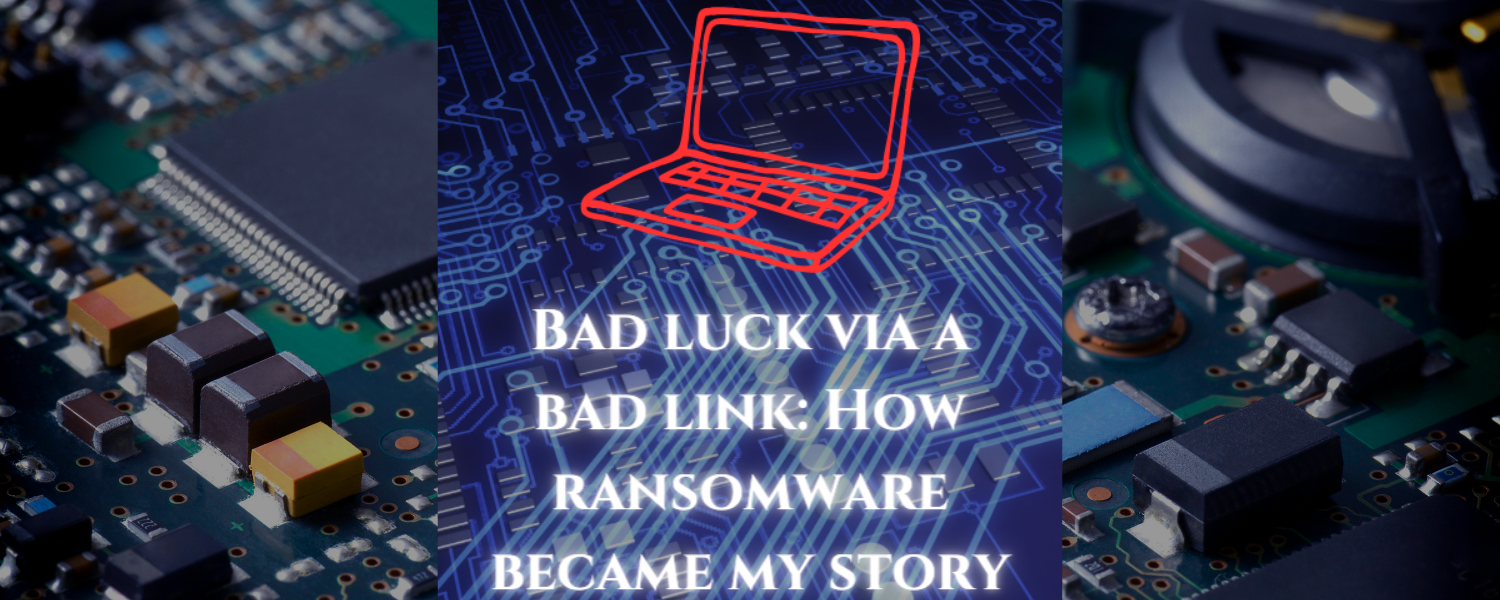A Link, A Bricked Laptop
Steven Zimmerman, Reporter
Every day, we hear about a new phishing scam, a new way to access personal information stored on our hard drives or in our cell phones.
I’ve seen everything from “PayPal” emails, rife with misspellings, hoping to obtain your login information, to the “IRS,” leaving you a voicemail telling you that you are going to be arrested for not paying your taxes.
It’s frustrating.
I consider myself competent and savvy enough to avoid these scams. I’ve had fun with a few of them and written about them. Until recently, I’ve never fallen for such a scam.
Until recently.
A Dell paperweight sits next to me as I write this on my Chromebook. A laptop that has been rendered useless by clicking on a link in an email that I thought was connected to my Skype account. Guess what? It wasn’t.
Just what did I fall for? Let me tell you.
I opened my email this past week and found a few emails from Office 365. I use this for email for my two business webpages and Skype.
Not too surprising to have emails that show they are from Office, I get them all the time. What I receive are mostly emails telling me how this or that has become better, or how this new add on will simplify my life.
Also, in the past, I have received emails telling me I had a voicemail on my Skype number. I have this thing about giving out my actual cell phone number, so most of the time, my business cards have either a Skype or Google Voice number on them.
The email – emails, as there were about nine of them – all said that I had a missed call from someone, and showed a partial transcript of the message.
The first one, which I clicked the link on, began: “We are calling about your camera…” I’ve had issues with a couple of my cameras and have sent them out for repair. I didn’t recall which number I had given Canon, so I clicked on the link that said, ” Listen to voicemail now.”
When I clicked on it, I was met with a legit Microsoft login portal. Okay, maybe not so much. I was in a hurry, so perhaps I was not as careful as I thought. I entered my login information and was met with a screen that said I would need to download the updated version of Skype.
It automatically started, and I went on to do something else as It “updated.”
I can hear you right now, “never click on a link like this!” Links like this are standard for me. As I said, I often receive emails like this between Google Voice and Skype. Usually, after I see one of these, I open the respective app on my cell phone. The only problem here, I neglected to reinstall Skype on my new cell phone.
Skype updated, and I was ready for that voice message. As I didn’t recall my Skype password, I returned to that email and clicked the link, knowing it would just take me to my account.
According to Daniel at Dell, “What you have done, “was give the virus quicker access to your system by going back to that email to be redirected to the installed application.
Daniel said that I had not downloaded an actual update from Skype. I downloaded a piece of software that, as it installed the “update,” removed Skype and installed a clone.
“In this way,” he said, “they are assured you will use their vehicle and install the ransomware.”
When I clicked on the link in my email, I set off an unfortunate chain of events. An app on my laptop opened and then locked my computer entirely down.
“This malicious software has encrypted everything on your system, including system files,” said Daniel. “This is why, no matter what you attempt to access, it brings the demand for payment up.”
The only thing I have access to is my browser. Daniel tried to take remote control of my laptop, but we were blocked from doing that.
It is a brick.
“The nasty side to this coin,” began a friend of mine who works on viruses and ransomware for a federal law enforcement agency, “that you may have received this message some time ago and may have just noticed it. This one has been in the wild for some time. Even if you made the payment, the bad actor might not be there to receive it and unlock your system.”
My laptop is done.
“Even paying the fee does not prevent this from happening again,” my friend said. “All it shows is that you are willing to pay. You may receive another piece of ransomware from this bad actor or another. It’s not worth it.”
What can we do to prevent things like this from happening?
“Do not click on such links,” says Daniel at Dell.
I placed too much trust in my antivirus software to catch things like this. It turns out that they are not always one hundred percent in finding such things.
Between Daniel and my friend, here is what they suggest you not do:
- Keep your antivirus up to date. Even though it may not be completely effective in stopping this from happening, it can significantly reduce malware from getting into your system;
- Don’t click every link emailed to you. Even if it looks like it comes from a trusted source, take extra precautions. For example, look at the header information or link itself. Quite often, the spelling will be one letter off- just enough to confuse you;
- Back your computer up to the cloud or an external hard drive. This way, if you are locked out due to ransomware, you will still have copies of everything;
- DO NOT keep essential or sensitive information on your computer. Keep that on an external hard drive. My laptop had my login information for everything from my email to my bank account. After this happened, I had to spend the night changing passwords to everything.
- Lastly, use two-factor verification as part of your login for everything. This will help prevent hackers from accessing your other services.
All-in-all, I should have known better. I can’t even begin to tell you how many Nigerian princes want me to have their dead father’s money, how many lotteries I’ve won, or how many emails and text messages I’ve had from people telling me they’ve found videos of me and I should check them out.
Guess it goes to show anyone can fall for these phishing attempts.
Now, who wants to buy a useless laptop?
Do you have a news tip or a story you would like to share? Click here to contact us.
Follow the Jerusalem Press on Facebook | Twitter | Instagram | Threads | TikTok
While you are here, please take a moment to consider supporting independent Jewish Media. We do not hide our articles behind paywalls or subscription fees. Click here to support us on Patreon.